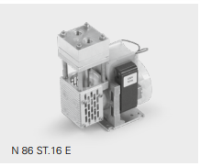Bộ chuyển đổi tín hiệu - M-Bus Master/ BACnet Slave - Converter
Nhà cung cấp: Pites
Hãng sản xuất: ADFWeb
HD67056-B2-160, HD67056-B2-20, HD67056-B2-40, HD67056-B2-80, HD67056-B2-160, HD67056-B2-250, HD67056-MSTP-20, HD67056-MSTP-40, HD67056-MSTP-160, HD67056- MSTP-250 - Bộ chuyển đổi tín hiệu - M-Bus Master/ BACnet Slave - Converter
Click vào đây nếu bạn có thiết bị cần sửa chữa!!!
SECURITY ALERT:
GENERAL INFORMATION
To ensure safe operation, the device must be operated according to the instructions in the manual. When using the device, legal and safety regulation are required for each individual application. The same applies also when using accessories.
INTENDED USE
Machines and systems must be designed so the faulty conditions do not lead to a dangerous situation for the operator (i.e. independent limit switches, mechanical interlocks, etc.).
QUALIFIED PERSONNEL
The device can be used only by qualified personnel, strictly in accordance with the specifications. Qualified personnel are persons who are familiar with the installation, assembly, commissioning and operation of this equipment and who have appropriate qualifications for their job.
RESIDUAL RISKS
The device is state-of-the-art and is safe. The instruments can represent a potential hazard if they are inappropriately installed and operated by untrained personnel. These instructions refer to residual risks with the following symbol: This symbol indicates that non-observance of the safety instructions is a danger for people that could lead to serious injury or death and / or the possibility of damage.
CE CONFORMITY
The declaration is made by our company. You can send an email to support@adfweb.com or give us a call if you need it.
CHARACTERISTICS:
- The HD67056 is a M-Bus Master / BACnet Converter.
- It allows the following characteristics: Electrical isolation between Ethernet and M-Bus (for HD67056-B2-xxx serie);
- Electrical isolation between RS485 and M-Bus (for HD67056-MSTP-xxx serie);
- Mountable on 35mm Rail DIN; Power Supply 15…21V AC or 18…35V DC;
- Temperature range -40°C to 85°C.
At the Converter can be connected up to 250 standard M-Bus devices. This number depends of the code expressed by the xxx number:
- HD67056-B2-20 and HD67056-MSTP-20 support up to 20 M-Bus devices;
- HD67056-B2-40 and HD67056-MSTP-40 support up to 40 M-Bus devices;
- HD67056-B2-80 and HD67056-MSTP-80 support up to 80 M-Bus devices;
- HD67056-B2-160 and HD67056-MSTP-160 support up to 160 M-Bus devices;
- HD67056-B2-250 and HD67056-MSTP-250 support up to 250 M-Bus devices.
*In the case of HD67056-xxx-160 the device must be mounted on 35mm DIN rail which is horizontally mounted on a wall or cabinet back-plate. To avoid obstructions to the airflow around the unit it is recommended to not cover the paths of air.
*In the case of HD67056-xxx-250 the device must be mounted on 35mm DIN rail which is horizontally mounted on a wall or cabinet back-plate. These units have a fan in the top of the enclosure. To avoid obstructions to the airflow around the unit it is recommended to not cover the paths of air. Take care to not cover the fan. It is recommended to put the device into a ventilated cabinet.
CONFIGURATION:
You need Compositor SW67056 software on your PC in order to perform the following:
- Define the parameter of BACnet line;
- Define the parameter of M-Bus line;
- Define which M-Bus variables are readable on BACnet ;
- Update the device.
FUNCTION MODES:
The device has got two functions mode depending of the position of the ‘Dip1 of Dip-Switch A’:
- The first, with ‘Dip1 of Dip-Switch A’ at “OFF” position, is used for the normal working of the device.
- The second, with ‘Dip1 of Dip-Switch A’ at “ON” position, is used for upload the Project and/or Firmware.
For the operations to follow for the updating, see ‘UPDATE DEVICE’ section.
According to the functioning mode, the LEDs will have specifics functions, see ‘LEDS’ section.
BACNET/IP (HD67056-B2-XXX SERIE):
BACnet/IP connection must be made using Connector3 of HD67056-B2 with at least a Category 5E cable. The maximum length of the cable should not exceed 100m. The cable has to conform to the T568 norms relative to connections in cat.5 up to 100 Mbps. To connect the device to an Hub/Switch is recommended the use of a straight cable, to connect the device to a PC/PLC/other is recommended the use of a cross cable.
BACNET MS/TP (HD67056-MSTP-XXX SERIE):
BACnet MS/TP connection must be made using Connector6 of HD67056-MSTP. To terminate the RS485 line with a 120Ω resistor it is necessary to put ON dip 1, like in figure. The maximum length of the cable should be 1200m (4000 feet).
M-BUS:
The M-Bus is a unpolarized bus. A two wire standard telephone cable (JYStY N*2*0.8 mm) is used as the transmission medium for the M-Bus. The maximum distance between a slave and the repeater is 350m; this length corresponds to a cable resistance of up 29Ω. This distance applies for the standard configuration having Baud rates between 300 and 9600 Baud, and a maximum of 250 slaves. The maximum distance can be increased by limiting the Baud rate and using fewer slaves, but the bus voltage in the space state must at no point in a segment fall below 12V, because of the remote powering of the slaves. In the standard configuration the total cable length should not exceed 1000m, in order to meet the requirement of a maximum cable capacitance of 180nF. (Taken from M-Bus specifics)
SET COMMUNICATION:
This section define the fundamental communication parameters of two buses, BACnet and M-Bus. By Pressing the “Set Communication” button from the main window for SW67056 (Fig. 2) the window “Set Communication” appears (Fig. 3). The window is divided in three sections, one for selecting the type of BACnet (in relation to the device used), one for the BACnet parameters and the other for the M-Bus parameters. In the section “BACnet Type” is possible to select the type of BACnet to use from:
BACnet/IP (uses Ethernet);
BACnet MS/TP (uses RS485).
If selected “BACnet/IP” the means of the fields for “BACnet” are:
In the fields “IP ADDRESS” the IP address of BACnet/IP side of the converter is defined;
In the fields “SUBNET Mask” the SubNet Mask of BACnet/IP side of the converter is defined;
In the fields “GATEWAY” the default gateway of the network is defined. This feature can be enabled or disabled pressing the Check Box field. This feature is used for going out of the net;
In the field “Port” the port used for BACnet communication is defined. The default port used for BACnet communication is 47808, but is possible to insert any value (except 10000 and 10001);
In the field "BACnet Device Name" the name of BACnet/IP side of the converter is defined; In the field “Device Identifier” the ID of BACnet/IP side of the converter is defined;
If the field “BACnet description up to 32 chars” is checked, the description for the BACnet Objects can be up to 32 chars long. The means of the fields for M-Bus are: In the field “Baudrate” the baudrate of the M-Bus line is defined; In the field “Parity” the parity of the M-Bus line is defined;
If the field “Cyclic Delay” the delay (expressed in seconds) between two M-Bus scanning is defined;
In the field “Node State value when slave device is not present” it is possible to insert the value to assign to the “Node State” when the Gateway doesn’t find the interrogated M-Bus slave.
If selected “BACnet MS/TP”, the means of the fields for “BACnet” are:
In the field “Baudrate” the data rate of the BACnet line is defined;
In the field “Parity” the parity of the line is defined;
In the field “BACnet Device Name” the name to give to the BACnet node is defined;
In the field “MAC Address” the MAC of BACnet node (from 0 to 254) is defined;
The field “Max Master” specifies the highest allowable address for master nodes. The value shall be less than or equal to 127;
The field “Max Info Frames” specifies the maximum number of information frames the node may send before it must pass the token;
In the field “Device Instance” the of the BACnet MS/TP side of the converter is defined; In the field “Network” the BACnet MS/TP network number is defined;
If the field “BACnet description up to 32 chars” is checked, the description for the BACnet Objects can be up to 32 chars long. The means of the fields for the “Ethernet Update” section are: In the fields “IP ADDRESS” the IP address of the converter is defined; In the fields “SUBNET Mask” the SubNet Mask of the converter is defined;
In the fields “GATEWAY” the default gateway of the network is defined. This feature can be enabled or disabled pressing the Check Box field. This feature is used for going out of the net.